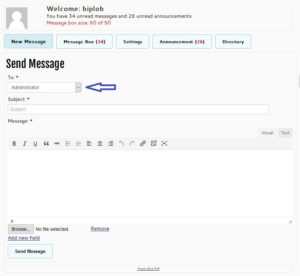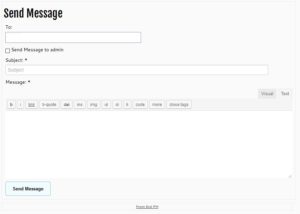Users will be able to message selected admin(s) only.
How to Configure:
Go to Dashboard > Front End PM > Settings > Recipients. under FEP Admin section you can set unlimited number of admins. Write Display as how you want to see in front end and that admin username. When some user will send PM to that admin, that PM will be sent to user of that username.
If only one admin is added and users can not send message to other user or group then “To” field will be hidden from front end. So that users have to fill only subject and message. That message will be sent automatically to admin.
If you do not want the option to send message between users, so that users can send message only to admin, you can go to Dashboard > Front End PM > Settings > Recipients > Max Recipients and set to 0 (Zero).
If you want your admins can send message to users but users cannot send message between them then you can use Role to Role Block feature to block all non admin users from sending new messages to All Roles. In that case set Settings > Recipients > Max Recipients to any number more then 0 (zero)
Screenshots: